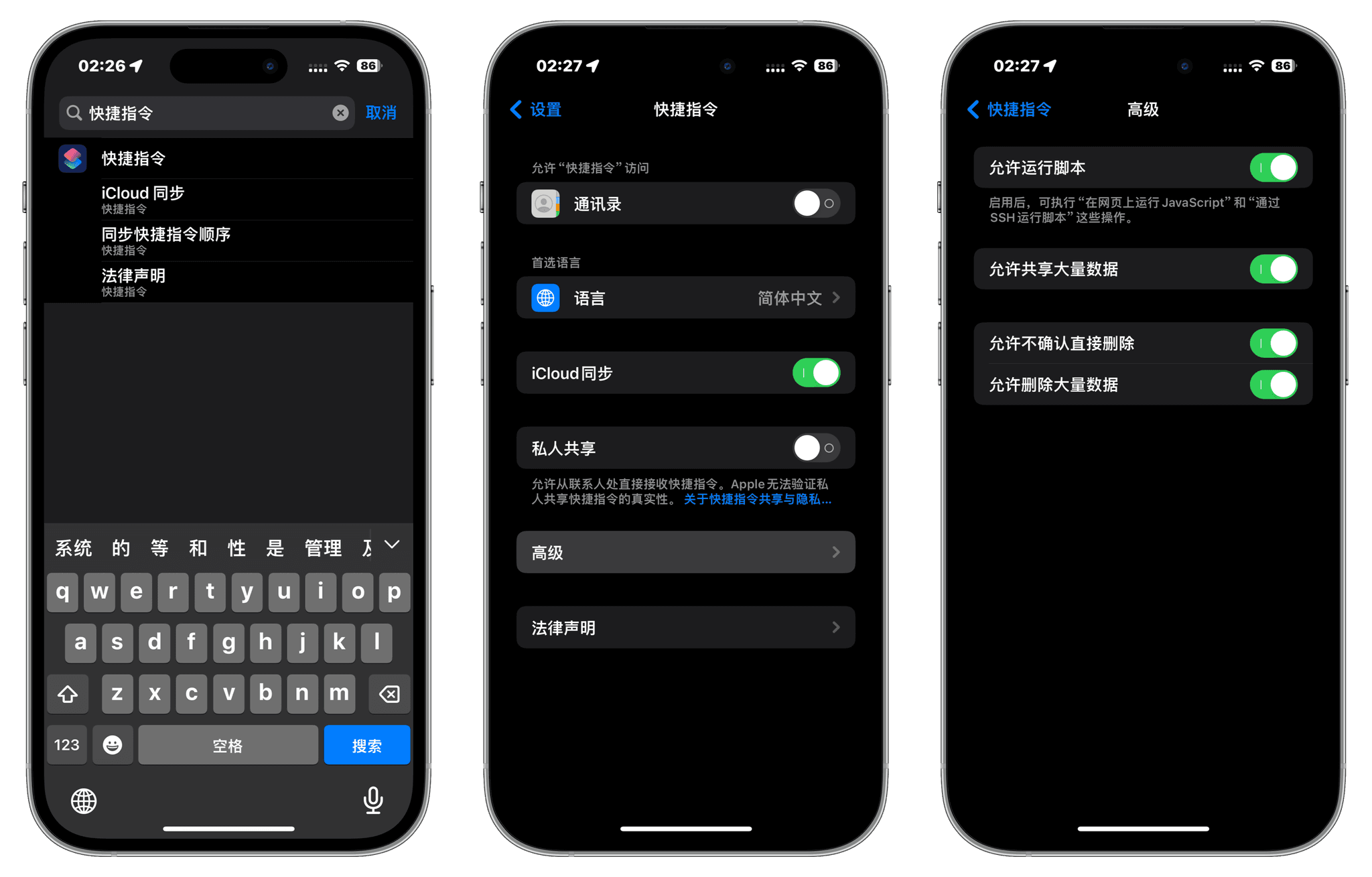Use Shortcuts
Dali emphasizes a seamless interaction experience. On macOS, you can achieve this through keyboard shortcuts; however, on iPhone, you may need to rely on shortcuts to accomplish this. By using the "Accessibility" interface provided by Apple to trigger shortcuts, you can enjoy a better interaction experience.
Download and Install
You can install the shortcuts we've created for you from here.
Then, you just need to:
- Tap "Get Shortcut";
- Tap "Add Shortcut";
- In system settings, set the corresponding activation method under "Accessibility > Touch > Back Tap."
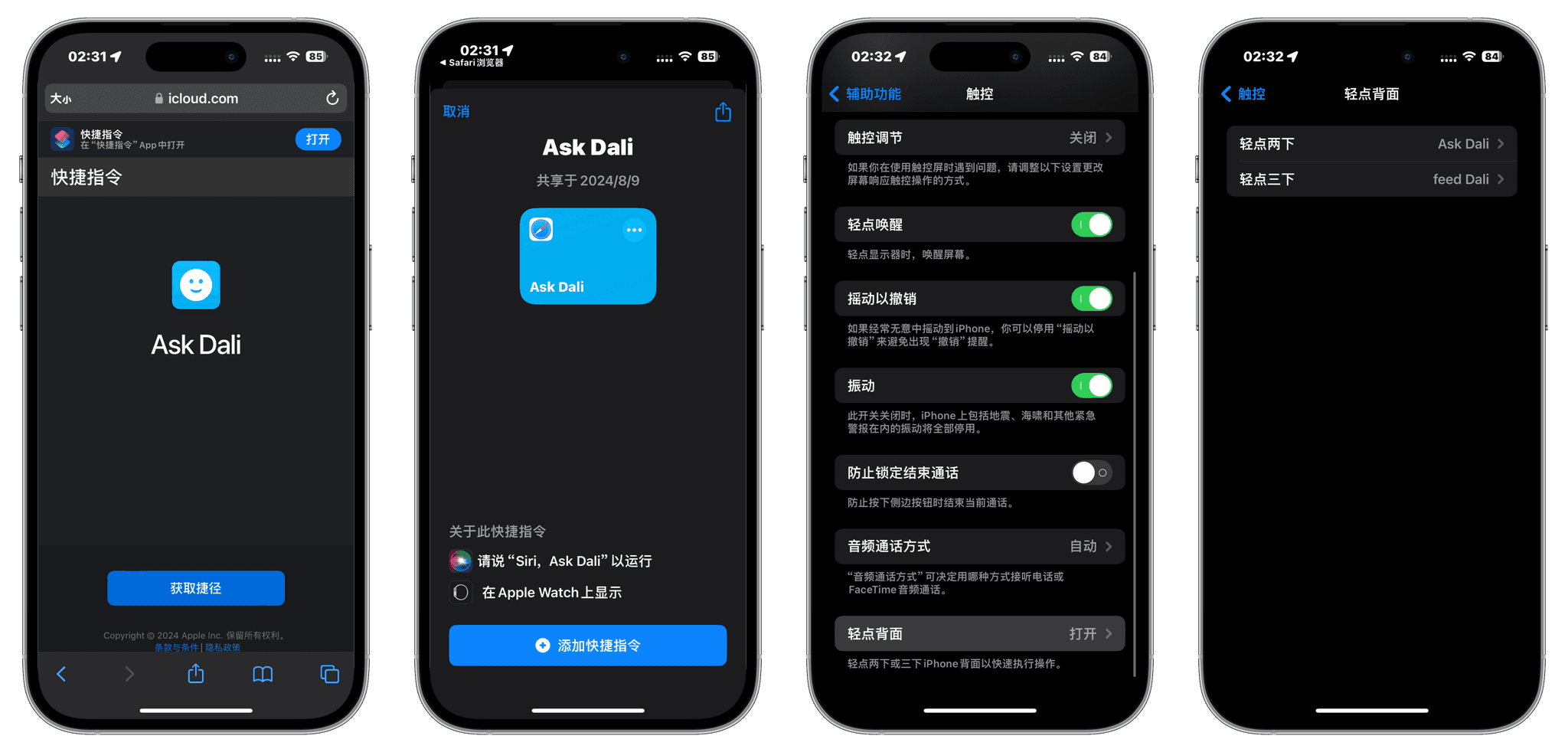
Trusting Shortcuts (Optional)
Before proceeding, please check if your device allows the installation of external shortcuts. In most cases, you can skip this step; but if your device cannot run shortcuts properly, try the following steps:
- Search for "Shortcuts" in your system settings;
- Find "Advanced";
- Toggle the switches you think are necessary.